
Overview: You need to start adding small business automation to your workflows. Here is where to apply automation in your small business and how to get started now.
January 25, 2024
:
Chris Risse
:
14 minutes
:
Affiliate Disclosure
Time isn't limitless, nor is your funding, and good help doesn't come cheap. It is situations like this that created the necessity for small business automation, where certain aspects of your workflow can be automated, freeing you and your team from the mundane menutia and allowing you to focus on more important matters.
In the article below, I have prepared the different areas of your small business where automation can be beneficial and easily incorporated into your routines. In addition, I have shared some ideas on how you can get started with small business automation, which can help you brainstorm the many ways you can apply it in your small business.
Quick Links
Helpful Resources
Email Marketing Automation
If you haven't discovered by now, email marketing is a highly efficient method of reaching and engaging with your small business customers. However, sending out newsletters, promotional emails, and other communications manually can be a real pain by consuming a lot of time, energy, and effort for you and your team members. Using email marketing automation in your communications can help you save precious time by batch scheduling emails to be sent at specific times or triggering individual emails by specific events or actions, such as a new user sign-up or check-in.
Example: If a new customer signs up for your email newsletter, you can automate a welcome email or series of emails to be sent immediately and over time, introducing them to your brand and encouraging them to explore your products or services you have to offer. You can set up automated drip campaigns to deliver a series of pre-planned emails over time, guiding customers through their journey and nurturing them into making a purchase or several purchases. The automation ensures that your customers receive timely and relevant communications without requiring constant manual input from your end, freeing up time for more important tasks.
If you are looking for a great email marketing solution, I recommend Kit.
Automated Email Marketing Examples
Here are a few ideas on how you can use automated email marketing in your small business:
Welcome Series
A welcome series is a sequence of emails automatically sent to new subscribers or customers. The series of emails helps introduce your brand, set expectations, and nurture the relationship from the start. The series can include a welcome message, a special offer, additional information about your business, and more. We use a project launch series via MailChimp that is 2 years in length!Abandoned Cart Recovery
For your eCommerce store, sending automated emails to users who have abandoned their shopping carts can help recover lost sales. These emails can remind customers of the items they left behind, offer incentives like discounts or free shipping, and provide a link to complete their purchase. Think of it as a simple reminder for your existing customers.Customer Onboarding
Like a welcome series, automating onboarding emails can help users understand the product or service and guide them through the initial steps of using a product or service. The emails can include tutorials, tips, and resources to maximize the value and usage of the product. With digital marketing, you will learn that websites and email newsletters are a powerful combo when it comes to small business automation. At Mediaryte, we like to get our clients comfortable with using our HelpDesk, so customer service can take care of requests quickly.Birthday or Anniversary
Sending emails to customers on their birthday or anniversary shows appreciation and can lead to increased engagement and potential sales for your small business. These emails can include a special discount or exclusive offers - or you can simply leave out the promotional content and just send a nice message from your small business CRM app. You can also celebrate a cake day, which is often the day your customer or client started using your product or services.Re-engagement Campaigns
For customers or clients who haven't interacted with you or your business for a while, sending a re-engagement "warmup" email can help bring them back or start a new conversation. These emails can offer incentives, share new updates or products, invite them to take a survey, or provide content to rekindle their interest or simply their attention.Post-Purchase Follow-ups
After a customer is sent on their way, an email can be sent as a after sale follow-up. These emails can include instructions, ideas, examples, or can be a great way for getting customer reviews. The email helps enhance the post-purchase experience and encourages customer loyalty.Social Media Management Automation
Obviously, social media platforms are valuable for small businesses for connecting with their customers, building brand awareness, and driving engagement. However, this daily activity is very time-consuming from consistently posting content and monitoring interactions on multiple platforms. Using feature-rich social media management tools can streamline the process of creating content, schedule management, and reporting.
Example: You can plan, batch, and schedule social media posts ahead of time, allowing you to maintain a consistent presence on social media even while you are occupied in other areas of your small business. Social media management tools often provide reports that can help you understand which content performs well, allowing you to make adjustments for future posts. You can also automate some responses to certain messages or comments with pre-crafted messages, which can boost customer engagement and provide timely responses without requiring constant monitoring.
Automated Social Media Management Examples
Here is a quick list of ways you can automate your small business social media:
Scheduling and Publishing Posts
As I stated before, the primary tasks that can be automated are scheduling and publishing posts across your social media platforms. By using social media management tools like Hootsuite or Buffer, you can plan, batch, and schedule your posts to be published over time. This allows you to maintain a consistent posting schedule without manually publishing each post at a given time.Content Curation
Often looked over of not considered is using automation to help find and curate content relevant to your customers worth sharing. Finding and gathering content takes a lot of time, so having a method to automatically prepare content for review ahead of time can be a big timesaver. You can use a tool like Feedly to discover and collect interesting articles, blog posts, or timely news. Content is gathered as it happens and delivered to your inbox or dashboard in an organized manner.Social Media Monitoring
Keeping an eye out for mentions of your small business name or competitors is important. Tools like Google Alerts can provide real-time alerts for relevant keywords, hashtags, or mentions predetermined by you. This allows you to monitor and promptly respond to conversations as they are discovered by the search engine without waiting to manually searching for them. You can also gain insight on what your competitors may be up to.Chatbot Customer Service
If you use a website chat or are considering one, new messages always seem to come in at the worst time and are difficult to get to right away. There can be some relief in the use of a chatbot. Chatbots can provide instant replies, direct users to relevant resources, or collect customer information for follow-up at a later time. Imagine a chatbot is like a text version of a voicemail system. This helps improve customer service response times while allowing your team to remain focused on their current tasks until they have a moment to respond.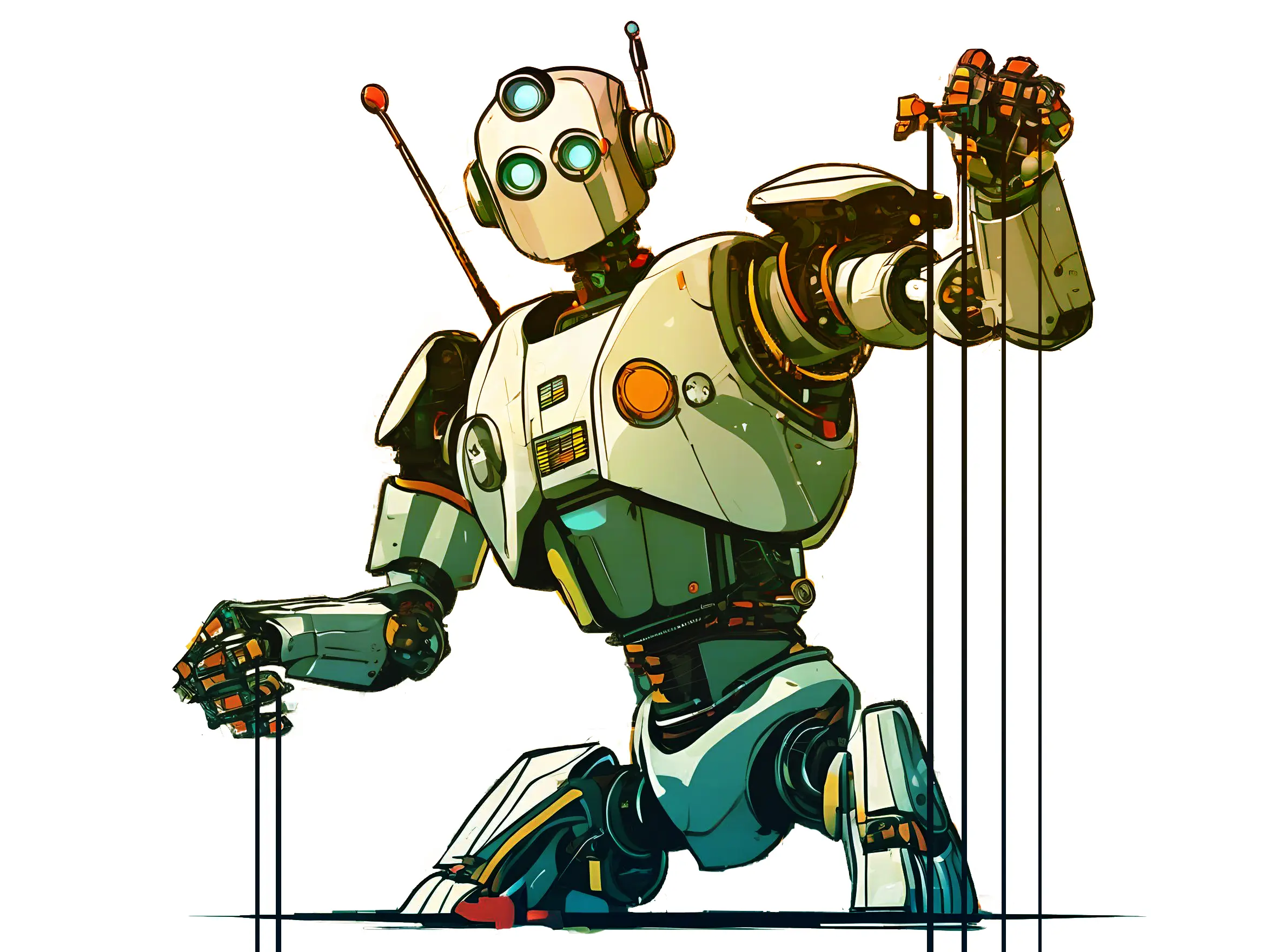
Accounting and Bookkeeping Automation
Financial management is a fundamental part of operating your small business, but it can become overwhelming, leaving it to the end of the day, week, or month. Using automation within accounting and bookkeeping software can significantly simplify tasks such as creating and sending invoices, payment reminders, tracking expenses, and running payroll.
Example: You are providing a regularly scheduled service and keeping many customers satisfied. You run a small team, so all hands are on deck with providing customer service and daily tasks. All the time available is used for getting work done. At the end of each day, customers who have received service on today's schedule are emailed or texted a copy of their invoice. Many can choose to set up auto-payments, while a few want to make manual payments. For any missed payments, reminders are automatically sent out. You also are notified of all of these activities as they occur. You can check on invoices and payments at any time.
Automated Accounting and Bookkeeping Examples
Here are a few common ways you can automate your small business finances:
Connect Bank and Credit Card Accounts
Integrating your bank and credit card accounts with your accounting software allows financial transactions to be automatically imported and categorized into the relevant accounts for easy tracking and monitoring. This automation reduces the need for manual data entry, saving time, increasing accuracy, and giving you insight into your small business financial health.Automate Recurring Transactions
For regular expenses such as rent or utilities, businesses can set up automated recurring transactions in their accounting software. This automation eliminates the need for manual data entry and ensures that the transactions are recorded accurately and consistently. You can go a step further and use automated billpay features to save additional time.Use Receipt Scanning
Receipt scanning can help small businesses automate the task of data entry for expenses. These tools allow businesses to scan receipts or invoice images using a mobile device and automatically extract the relevant data, which automatically appears in your expenses table for further input. This saves a lot of time from data entry.Automate Payroll
How about a huge monkey off your back? With payroll automation, your small business can simplify and speed up payroll processing by automatically calculating and distributing employee and contractor payments, filing taxes, and generating pay stubs. This automation saves time and minimizes the risk of payroll errors.Small Business CRM Automation
Building strong customer relationships is vital for the success of any small business. A customer relationship management (CRM) system provides a robust framework for automating tasks related to customer interactions, data analysis, and follow-up.
Example: You are overwhelmed with your current work load and unable to keep track of what leads need follow-up, which accounts need to be invoiced, and which customers have fallen off the radar. A useful CRM is capable of staying on top of all of these common issues by sending an email to a customer, updating invoice and payment activity, and notifying you of which leads have been converted into customers. This all happened automatically while you have been focused on getting work done.
Automated CRM Examples
Here are some great ways for using automation in your small business crm:
Personalized Marketing Campaigns
With CRM automation, your small business can use customer data to segment your contacts based on demographics, buying behavior, and relevant interests. These segmentations enable your small business to deliver custom marketing messages that resonate with specific customers, keeping them engaged and active with your small business.Automated Lead Nurturing
A CRM enables your small business to identify unconverted leads via lead tracking and use automated workflows or drip campaigns that nurture leads over time. These campaigns can deliver a series of targeted emails, text messages, or direct messages based on predefined triggers and schedules. By lead nurturing automation, your small business can stay top-of-mind with your prospects and guide them through the sales funnel.Workflow Automation
Your small business CRM can optimize and automate repetitive marketing tasks such as lead assignment, follow-up messages, and reporting. In addition, a CRM can use automation to assist with customer service by connecting past and new tickets and all contacts associated with an account.Integration with Marketing Tools
Probably the biggest automation bonus a small business CRM app has to offer is integrating with popular marketing tools like email marketing software, social media management platforms, and advertising platforms. This integration allows businesses to synchronize data, track marketing performance, and automate processes across multiple channels and avoid dreadful manual data entry.
Website and E-commerce Automation
Finally, for your small business website or e-commerce store, automation can bring a high level of convenience to various aspects of operations, including order fulfillment, shipping, and customer service.
Example: When a potential customer visits your website, a few things could happen: 1) they subscribe to your email newsletter, 2) the give you a call or use a contact form, or 3) the make a purchase for a product from your ecommerce store. In all 3 situations, each action the potential customer would take can be a trigger for furhter or future action to take place automatically, such as a welcome email, customer data being added to your small business CRM, an email requesting a customer review, or possibly all 3. In addition, other workflows are taking place to update your team with information about the customer, what product or services are required, and what the next steps are in fulfilling the customers needs.
Automated Website and eCommerce Examples
A real list of website and eCommerce automations would become exhausting really quick, so instead I going to give you a high-level of what you can begin to automate. Some basic ways you can automate your website or ecommerce store include:
Marketing and Personalization
Automation tools can assist you with email marketing campaigns, personalizing product recommendations, and abandoned cart recovery reminders. By implementing automation workflows and using customer data from your CRM effectively, your small business can automatically engage with customers at different stages of their buying journey.Customer Service and Support
Chatbots and automated email responses can handle common customer queries and support requests, like an interaction FAQ. Chatbots can provide instant responses either directly on the website or as part of a messaging sequence, while email autoresponders can acknowledge customer inquiries and provide relevant information or resources while they wait for further human assistance.Order Processing and Fulfillment
On the backend of your small business, automation can optimize order processing and fulfillment tasks, such as sending order confirmations, generating shipping labels, creating packing lists, and updating customers on order status. eCommerce platforms, like WooCommerce, offer built-in tools and addons to automate these tasks in a great deal of ways, including connecting your website or ecommerce store to third-party services.Inventory Management
Inventory management can help your small businesses avoid stock issues by automatically keeping you up-to-date with your current supply, what is currently on order, and what may be backordered. eCommerce platforms often have basic inventory management features that can track stock levels and update product availability. Addons can introduce automatic purchase orders for restocking.Helpful Resources For Small Business Automation
Feedback from Clients – A Detailed Guide to Gathering, Analyzing, and Using Feedback
Overview: Learn how to collect, respond to, and use feedback from clients to improve service, build loyalty, and grow your business effectively.6 Simple Ways You Can Generate Great Customer Reviews
Overview: Your small business can generate great customer reviews just by applying these 6 simple concepts within your daily tasks.Understanding Your Small Business Logo Design : The Heart Of Your Brand
Overview: Discover why your logo is the beating heart of your brand and learn how to create a small business logo design that captures your company's unique story.Emotional Intelligence Advantage: Crafting Review Responses That Wow Customers
Overview: Unleash the power of emotional intelligence to transform customer reviews into opportunities for growth, satisfaction, and business success.How Small Business Automation Can Boost Your Productivity While Saving Time
Overview: You need to start adding small business automation to your workflows. Here is where to apply automation in your small business and how to get started now.About The Author

Chris Risse
Chris is the owner of Mediaryte, a digital commerce company working with local small businesses. He has worked with countless business owners on business mastery, systematizing processes, and quantifying results. Chris also is a competitive fat bike racer and has a fantastic sixth sense for detecting well hidden candy and treats.
