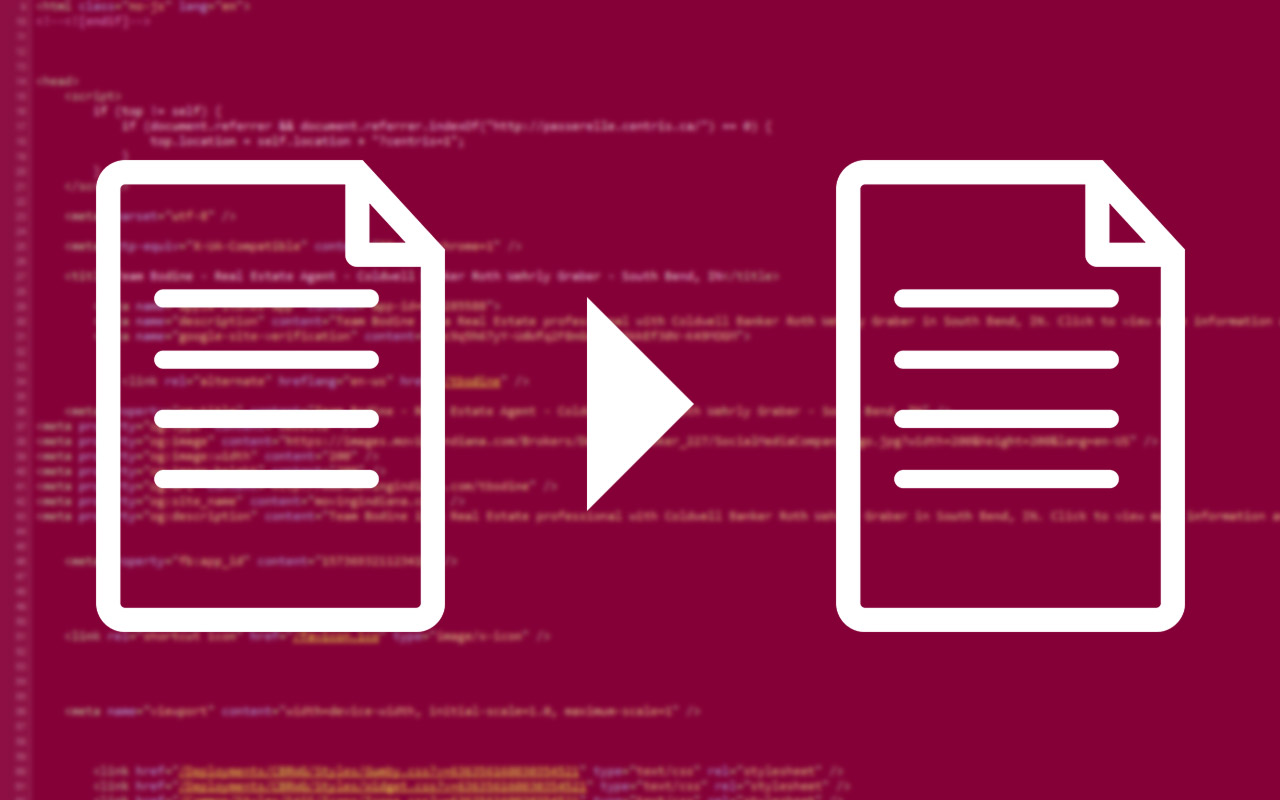
Quick Links
The three code samples below make quick work of setting up a URL redirect for your customer review funnel.
Method 1: JavaScript Page Redirect
<script type="text/javascript">
window.location.href("https://your-customer-review-funnel.com/");
</script>Method 2: PHP Page Redirect
If you are using a PHP coded website, you can use a PHP snippet to create the URL redirect.
Start by creating a page for Leave A Review. The URL for this new page should read as http://your-domain.com/leave-a-review/ when viewing the page. Edit the page in your code editor and add the following PHP snippet to the <head> section of the page.
<?
Header( “HTTP/1.1 301 Moved Permanently” );
Header( “Location: https://your-customer-review-funnel.com/” );
?>
Method 3: .htaccess Directory Redirect
This method of URL redirection will be the preferred method, but does require the understanding of .htaccess files and editing. Making changes to a .htaccess file can create severe problems for your website, so we recommend working with your webmaster or server administrator to create this redirect.
Open the directory .htaccess file in the editor. Copy the line below as a new line and update the redirect location to your own customer review funnel link.
Redirect 301 /leave-a-review https://your-customer-review-funnel.com/Helpful Resources For Customer Reviews
Asking For Customer Reviews - Email Templates
These email templates help you use the correct words for asking for customer reviews.MailChimp Templates For Getting Online Reviews
These templates can be sent to your contacts in MailChimp to collect powerful feedback and customer reviews.OpinionStage - Customer Feedback Surveys
Create simple and attractive customer feedback surveys for generating customer testimonials, feedback, and online reviews.About The Author

