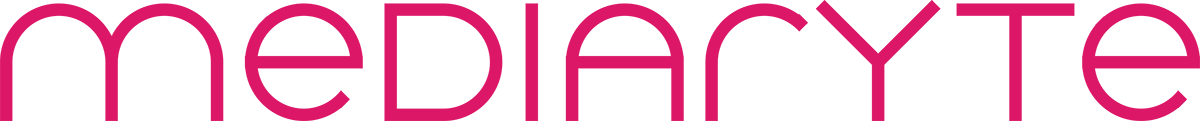Let's get started by preparing content for your small business website.
When we start work on a new project or are working on a website redesign, we like to work from the PIG (project information gathering) list to identify content for pages.
The PIG list is important for establishing what content may already be available and what content is yet to be produced. It also helps with creating initial website content for pages instead of relying on filler text and stock photography.
Preparing for a new website can be a daunting task, especially if you have not worked with a web designer before. The PIG list will give you actionable steps for gathering content for your new website that keeps you and the Mediaryte team on the same page.
Before you proceed viewing the PIG list, please understand that this list is designed to be exhaustive. We try to cover all potential types of media and content that can be provided for a website project. You are not required to provide all the items on the PIG list.
Quicklinks
The PIG list is extensive and detailed, so here is a list of quicklinks for you to navigate:
Content
Business Information
Design
Do you have a brand kit? If so, much of the information we need for your project will be contained inside. However, we still recommend reviewing the PIG list to identify anything that may not be included in your brand kit.
Logo Files
Expected File Types: JPG, PNG, EPS, AI, PDF
We can work with just about any file format. However, we will need to convert any non-standard or proprietary file type to one that will generally work across all browsers and devices.
If you have created your own logos files or worked with a graphic designer, you may convert the graphics into an acceptable file format. If your logo is only available in an EPS, AI, or PDF format, then our team can convert this for you.
Some logo graphic files may contain additional illustrations or come in a low resolution. If this is the case, then some additional graphic design work may be required to isolate your logo or to recreate the logo in a higher resolution, preferably in a vector format for universal use.
Preparing your logo files for your website:
- Use website friendly filetypes, such as JPG, PNG, WEBP, and SVG.
- Other filetypes may not load correctly in browsers across all devices.
- Other filetypes may potentially be used to produce a web-friendly filetype.
- Avoid complex illustrations or low resolution graphics for your logo.
Colors
Expected Color Formats: PMS, hexadecimals, CMYK code, RGB code
Your corporate identity will most likely include one or several specific colors you would like to use throughout your small business brand. Your website is no different. Colors used websites don't often have a specific name, but are recognized by a value representation. We can work with your provided colors to find an exact match for use in your website.
We working with corporate identity colors, we may include additional colors to complete a palette. These additional colors are often tints and shades of your original colors that we use to bring more dimension in your website design. We will also include neutral colors, which will work well with your brand, if they are not also included.
If you have a brand kit, this can be very helpful for our team to work with. We will stick to the guidelines of your brand kit to deliver a website design that fits perfectly.
Preparing your brand colors for your website:
- Colors can be gathered from logo and other graphic files.
- Your brand kit may include specific colors to work with.
- Pantone (PMS) colors are very helpful.
- Hexadecimal, RGB, and HSL color values will be used in the website code.
Fonts
Expected Font Formats: WOFF
Much like colors, we can use specific fonts within your website design. Ideally, the fonts used by your corporate identity or brand design are available in a web format. If not, it is still possible to use a font file directly, but it is not recommended. Instead, it is best to use an alternative web font that closely resembles your specific font.
Using a web font improves the likelihood that users' browsers and devices are able to load the font correctly. In addition, web fonts are optimized for web use, meaning they are lightweight and fast to load.
Desktop fonts come in two main formats: TTF (True Type) and OTF (OpenType). These are not ideal for web use. However, if you have a WOFF (Web Open Font), we can use this easily within your website.
Other font resources:
Google Fonts
If your font is available in Google's portfolio of web fonts, then we only need to know your font by name. Google Fonts make managing fonts a breeze for web design.
Adobe Fonts
If your font is provided through Adobe Fonts, we will need to have your Adobe provided license for the font. The font will need to be included in a web project from within your Adobe account. For further instructions, please continue reading Adobe Help = Add fonts to your website
Additional Supporting Graphics & Images
Expected File Types: WEBP, JPG, PNG, EPS, AI, PDF
Including additional graphics in the design of your website is a great way to communicate your products and services visually. Through iconography, your website users can quickly get an idea of what your business delivers without spending much time reading through text.
This visual association is great to use in all design, not just web design. If you have worked with a graphic designer or have a brand kit, you may have these symbols available to you. If not, we do our best to use general icons within the website design to create this visual association.
Our favorite resource for general icons, as well as some third-party brand icons, is FontAwesome
Tips for using icons in your website design:
- Choose simple to understand symbols
- An icon that is not self-explanatory will confuse your user OR be completely ignored.
Moving beyond icons, you may have other visual aids available to use in your website design. These items can be quite useful for design purposes. We can often borrow elements from these graphics to re-use in other design elements. However, we do suggest using illustrations and other visual aids as part of your website content and not as design elements.
Content
Existing Marketing & Sales Resources
Expected File Types: Printed, PDF, DOCX
If your small business has been around for awhile, odds are you have accumulated a variety of assets for sales and marketing purposes. These are great resources for gathering content for your website. Brochures will often contain text, imagery, and other elements that can be borrowed for your website content.
Sales sheets that include promotional product and service information are another great resource for text content for a website. If pricing information is included, this can either be omitted on the website or used to show available options with a determined value - it is really up to your marketing strategy.
Any manual forms used within your business can be re-imagined and used as web forms. Web forms can be used in a variety of ways, including integrating into third-party tools, such as a CRM or payment processor. In addition, web forms can send email notifications directly to you on submission.
Common sales & marketing resources you can provide for website content:
- Sales Sheets
- Registration Forms
- Marketing Brochures
- Product Rack Cards
- Business Cards
Frequently Asked Questions
A FAQ - Frequently Asked Questions - is a great way to introduce the right questions to your customers with precise answers.
The FAQ should not standalone on a website, but be included within the context of where your potential customer will be asking these types of questions. In common cases, the FAQ appears lower within a page layout, after much of the promotional material has been given, but before the final Call-To Action.
FAQs can be used for individual products, services, or for the business as a whole. A minimum of three questions should be provided with 5 to 10 being ideal.
If you find it difficult to produce FAQs for your products and services, put yourself in the shoes of your customer, who may not know the value of what you offer, the process of getting started, or what to expect once they start working with you. These should be areas you can quickly answer every time the question is asked.
Customer Testimonials
From Your Happy Customers
Getting positive customer feedback feels great for you, but it is also a powerful way to communicate the experiences from prior customers to help increase the level of trust from potential customers.
Whether you have received email responses, written letters, or a verbal anecdote from your happy customers, these can be used within your website content as a way to share the story and experience of your products and services.
When you make a claim within your promotions, a testimonial can provide evidence to backup the claim. This is why testimonials should be present within the content of your sales and marketing messages and not hidden on a separate page with the website.
If you need assistance with collecting or transcribing your testimonials, the Mediaryte team can help.
In the event that you do not have customer testimonials, we've prepared a great guide on how to get testimonials from your happy customers and clients.
What about customer reviews? Customer reviews and testimonials are treated as different elements in your marketing. To learn more, take a look at Customer Reviews vs. Testimonials
Schedule of Important Dates/Events
Promotional Dates, Founding, Recurring Dates
If your business or organization has a list of important dates or large planned events, both can be included in your website content.
A series of important dates can be used to create a visual timeline that helps tell a story over time. Opening/Founding day, milestones, moves, launches, etc. can all be included. Make sure to give a brief description of these dates and why they are important.
Events large and small are also great pieces of content to include in a website. If your events are large, you may require a separate page and additional functionality for the event. A landing page can be used for the event to highlight all of the details that need to be known by page users. In addition, you may want users to take a certain action for the event, such as registration, donation, or subscription. These actions steps may lead users to a separate website or can be built into the website through extended functionality.
Common Third-party Event Management Tools:
- Eventbrite
- Facebook Events
- Google Forms
Native solutions for extended functionality:
- Event Registration with or without payments
- Online Onetime and Recurring Donations
- Peer-to-Peer Fundraising
- Merchandise Sales
Popular Products & Services
Who buys what and why?
Understanding who, what, and why certain individuals purchase your products and services can help identify which targets are priority in your sales and marketing. This is also true for your website content.
When creating your website, we like to have a good understanding of your marketing targets from the start. This helps us determine the best user experience for a given target by emphasizing their values and interests and creating specific paths within your site for target to complete a necessary action, such as a phone call, form submission, or purchase.
For your website, it is good practice to list your top 3 targets, the products and services they commonly buy, and reasons for the purchases. If you do not have 3 specific targets in mind, it is still good practice to identify what is common among your customers, such as industry, location, or need.
Photos
Photos are an excellent way to convey what your business can deliver through its products and services. Often, you potential customers will be most interested in getting an idea of what the end result of your effort looks like. Sharing photos of your work or products in action will create a sale faster than your potential customers trying to imagine it on their own.
Whether you collect photos on your smart phone or have hired in a professional photographer, these photos are incredibly valuable to your small business marketing - especially when used on your small business website.
Existing Product/Service Photos & Stock Merchandise Photos
For a service business, it is important to give your website users an idea of what your services deliver. For a product-based business, photos of our products in action and at various angles are very helpful.
- Photos of completed work
- Before and After Photos
- Photos of products from various angles
- Photos of products in action or in use
Additional Photos
Beyond the photos of your products and services, you should also consider having photos of the people, places, and things associated with those products and services. These additional photos can help increase the level of familiarity and trust with your business, ultimately making your potential customers feel more comfortable and confident with choosing your small business.
- Key Employee(s)
- Location(s) or Building(s)
- Signage on location
- Vehicle(s)
Business Information
The details about your business can often be overlooked, but they are as important to your potential customers as your product and services are.
Business Contact And Location Info
You may have multiple ways to make it convenient for your customers to communicate with you. This is excellent for working with your existing customers, however, can be confusing for potential customers and lead generation. Having specific and direct paths for communication is very important for getting your lead from start to finish through their buyer journey.
When providing contact information, select a communication method that is most appropriate and convenient for your leads. Ask yourself, "Do my leads prefer to call, text, email, or chat?" - the answer to this question will help you identify the primary communication method to use in your small business website. Your other communication methods can be present, but your call-to-actions will focus on the primary.
In addition to your primary communication method, you may have additional communications coming from your website beyond leads, such as contact forms, job applications, signups, registrations, online sales, payments, and more. Each of these may have a different email address for receiving notifications, so make sure to provide the address for each.
Last, your business may have different addresses for the location and mailing. For some small businesses, you may have more than one location. In all cases, it is good practice to treat each location separately and list all of the communication methods per location, including addresses, phones, fax, and email.
Phone & Fax
- Phone Number
- Text Number
- Mobile Number
- Fax
Email
- Email Address for general contact
- Email Address for individuals
- Email Address for form notifications
- Email Address for online sales
- Email Address for job applications
Addresses
- Mailing Address(es)
- Physical Address(es)
Business Profiles
Links to your business profiles
Your business profiles beyond your website establish and grow the presence of your business on the internet. By connecting these profiles to your website, you allow for website users to do further due diligence into your business and reputation. In addition, each profile creates a citation for search engines to identify, thus improving your search visibility and performance.
Not all of these business profiles may be relevant to your industry, so those may be skipped. If you do not have any of the profile listed, our team can assist you with creation and management of the business profiles.
Business Profile Examples
- Facebook Business Page
- Instagram Business Profile
- Google My Business Profile
- Yelp Business Profile
- Houzz Business Profile
- Nextdoor Business Profile
- Alignable Business Profile
- HomeAdvisor Business Profile
Recap
Congratulations for making it this far into the PIG list. Hopefully, you have started collecting items from the PIG list to help the Mediaryte team get started on your website.
If you have questions about anything listed above or if you feel like we've missed something, please let us know.
About The Author

Chris Risse
Chris is the owner of Mediaryte, a digital commerce company working with local small businesses. He has worked with countless business owners on business mastery, systematizing processes, and quantifying results. Chris also is a competitive fat bike racer and has a fantastic sixth sense for detecting well hidden candy and treats.
Small Business Resources

6 Simple Ways You Can Generate Great Customer Reviews

Understanding Your Small Business Logo Design : The Heart Of Your Brand

Emotional Intelligence Advantage: Crafting Review Responses That Wow Customers

How Small Business Automation Can Boost Your Productivity While Saving Time