
Quick Links
Helpful Resources
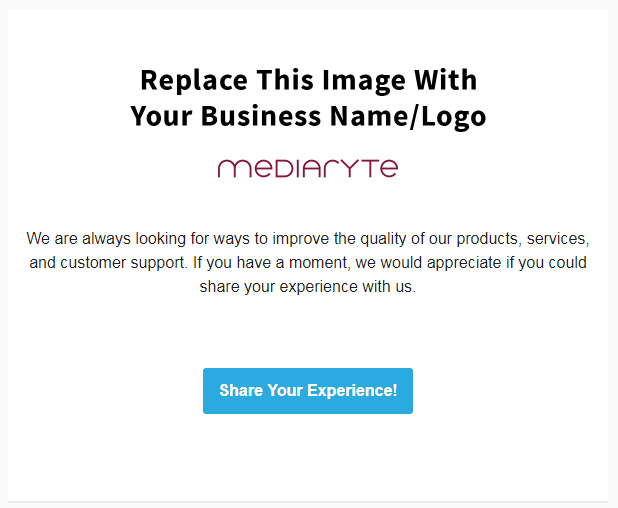
MailChimp Customer Review Template 1 - Simple Button
Example Call-To-Actions
- Share Your Experience
- Tell Us What You Think
- Give Us Your Feedback
- Send Your Review
In addition, as a MailChimp template, you may customize the design and layout of the email as you see fit. Do your best to make the design your own and match your small business identity and brand.
To take the simple button to the next step, you can link the button to a customer satisfaction survey, which can help you gain additional insight into your customer's experience and determine the intent of the feedback. For a simpler setup with conditions, I recommend a customer review funnel to create simple feedback surveys to link in your MailChimp Customer Review Email Template.

MailChimp Customer Review Template 2 - Star Rating
Going beyond the basic method of using a direct link, you can use the star rating function within your MailChimp emails. This customer review MailChimp template has the 5-star rating setup that you need. However, in order to successfully use this email template, you will be required to replace the 5 URLs for the star ratings with links to your customer review funnel. You will need to be comfortable editing HTML for it to work correctly.
The great thing about a 5 star rating review email template is that each of the URLs for the 5 stars can be customized as you see fit. Here are a few examples:
Example Star Rating Setup
- 1 - 4 Stars go to a feedback form, 5 Stars goes to a review link
- 1 - 3 Stars go to a feedback form, 4 - 5 Stars go to a review link
- 1 Star goes to a feedback form, 2 - 5 Stars goes to a customer survey
- 1 - 4 Stars go to a customer survey, 5 Stars goes to a review link

MailChimp Customer Review Template 3 - Thumbs Up, Thumbs Down
Taking a step back from a 5-star rating review setup, a simpler solution that allows the customer to share their feedback as either positive or negative is a thumbs up, thumbs down review setup using this customer review MailChimp template. This way, your customer has a simple choice to make and can move along quickly.
Using a thumbs up, thumbs down review setup is much easier to manage compared to the previous option, but is still highly customizable for your chosen customer review funnel setup. Here are a few examples:
Thumbs Up Link Options
- Thumbs up links to Google Business Profile review link
- Thumbs up links to Facebook Business Page review link
- Thumbs up links to customer feedback survey
Thumbs Down Link Options
- Thumbs down links to a customer satisfaction survey
- Thumbs down links to a contact page on your website
- Thumbs down links to a creating a reply email to you

MailChimp Customer Review Template 4 - Facial Expression
Just like the 5-star review rating setup, using the facial expression rating customer review template allows for complexity in your customer's feedback response. Many customers find the facial expression rating setup to be more relatable, as it allows them an easy way to define the emotions they feel from their experience with your products and services.
In order to successfully use this customer review MailChimp template, you will be required to replace the 5 URLs for the facial expressions with links to your customer review funnel. You will need to be comfortable editing HTML for it to work correctly.
Example Setup Of The Template
- Angry, Unhappy, and Content can link to a customer feedback survey
- Happy and Delighted can link directly to a Goolgle Business Profile review link
Need A Simple Customer Review Funnel?
Need A Complete Feedback System?
Helpful Customer Review Resources
Feedback from Clients – A Detailed Guide to Gathering, Analyzing, and Using Feedback
Overview: Learn how to collect, respond to, and use feedback from clients to improve service, build loyalty, and grow your business effectively.6 Simple Ways You Can Generate Great Customer Reviews
Overview: Your small business can generate great customer reviews just by applying these 6 simple concepts within your daily tasks.Emotional Intelligence Advantage: Crafting Review Responses That Wow Customers
Overview: Unleash the power of emotional intelligence to transform customer reviews into opportunities for growth, satisfaction, and business success.Google Business Profile: 11 Powerful Tips For Home Services Pros To Attract Customers
Overview: Your Google Business Profile is one of the best ways to be seen by new customers. Optimize your profile, post relevant content, gain customer reviews, and more.How To Create A Great Customer Satisfaction Survey With 5 Examples
Overview: A customer satisfaction survey is a powerful tool to gain feedback and more about your small business products and services.About The Author

