
Attracting new customers can be a tough job for small businesses. It takes creativity, effort, and dedication to stand out from the competition. But don't worry, because using your Google Business Profile is one of the best ways to get noticed by potential customers.
For contractors, electricians, plumbers, landscapers, HVAC technicians, and other home services providers, this profile acts like your virtual storefront - available 24/7 when customers search for "home services near me."
By optimizing your profile, posting relevant content regularly, and using customer reviews for credibility, you can build trust and attract more people to your business. Plus, engaging with customers through messages and responses, and leveraging Google Ads for maximum reach, will help you reach even more potential customers.
In this article, I'll share eleven powerful tips to attract new customers with your Google Business Profile. Let's dive in!
Quick Links
Getting Started: Essential Setup
1. Set Up as a Service-Area Business (SAB)
2. Fully Optimize Services & Service Description
3. Use the Q&A Section Strategically
4. Geo-Targeted Posts & Seasonal Content
5. Populate and Update Rich Profile Features
6. Use Real-World Images & Video
7. Enable Messaging & Manage Calls Efficiently
8. Leverage Reviews as Social Proof & SEO
9. Monitor & Act on Google Insights
* Plan Seasonal Campaigns for Home Services
* Future-Proof with Feature Updates
Google Business Profile Management Checklist & Audit Guide
Helpful Resources
Getting Started: Essential Setup
If you’re setting up your Google Business Profile for the first time, start with these key steps:
- Claim and verify your profile - ensures that you have control over your business listing.
- Add business hours - keeping these up to date improves trust and search accuracy.
- Upload photos regularly - images help potential customers see your work and team.
- Post updates - share promotions, project highlights, and news to keep your profile active.
- Manage reviews - encourage happy customers to leave reviews, and respond to all feedback.
- Consider Google Ads - running local ads can complement organic visibility, especially for competitive service categories.
Once these basics are in place, move on to the advanced strategies further below to continue improving your profile’s visibility and performance.
Essential Setup: Making your Google Business Profile stand out
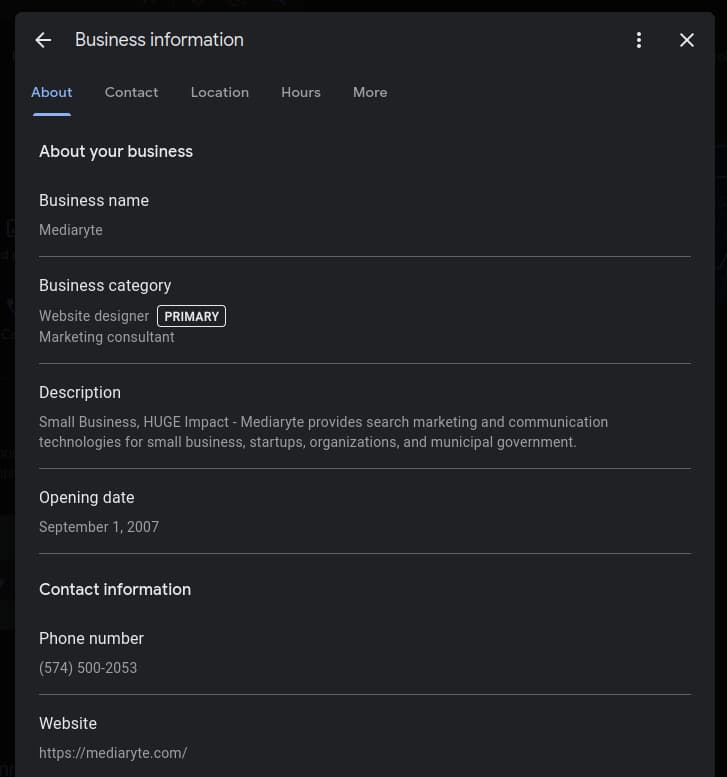
Essential Setup: Accurate small business information is key
Essential Setup: Post regularly with relevant content and topics
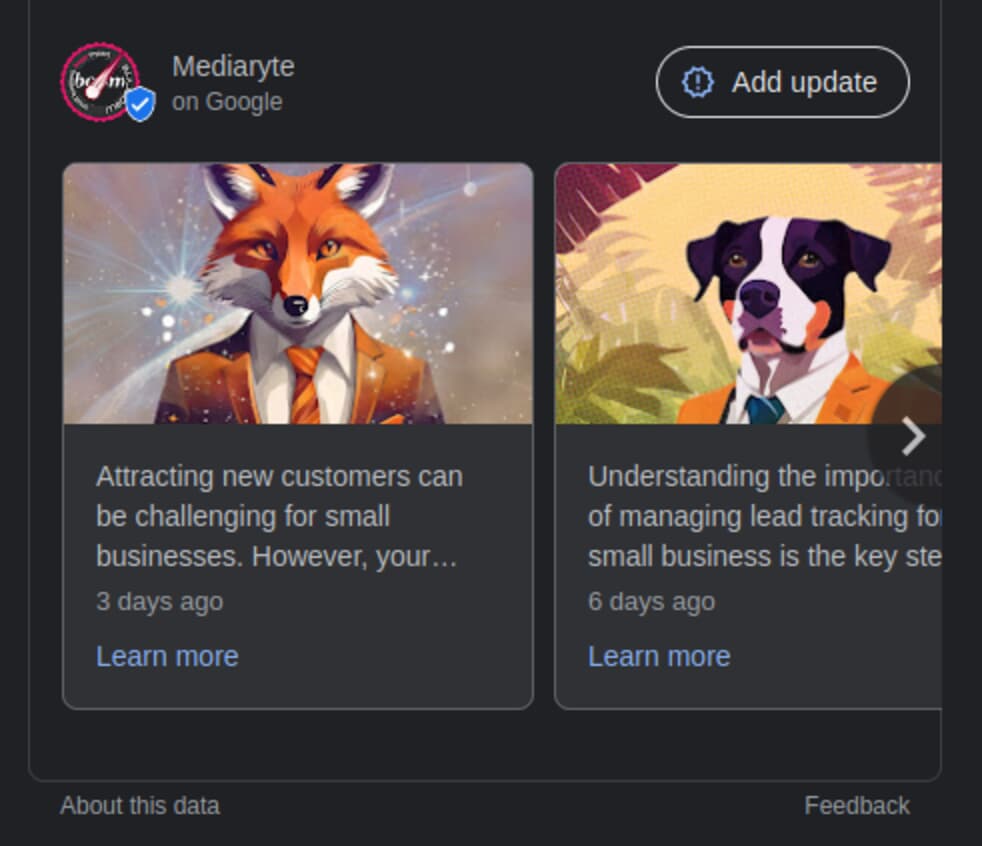
Essential Setup: Make posts that grab attention
Essential Setup: Harnessing Google reviews for credibility and trust
Encourage customer feedback
Your small business should actively seek out customer reviews - both positive and negative - in order to increase trust and credibility among potential customers. When customers leave a review, thanking them for the feedback is essential, as this encourages others to do the same!Be responsive
It's important that your small business responds to all reviews as quickly as possible. This shows that you are attentive and make customer satisfaction a priority. Responding also demonstrates that any grievances raised will be considered and addressed promptly.Resolve issues
Negative feedback from unhappy customers should be handled professionally and not be ignored. Instead, see it as an opportunity for your small business to take responsibility, solve problems, and make amends with unhappy customers. Doing so will create a better impression among potential customers who will most likely come across the review while researching your small business online.Essential Setup: Utilizing Google Ads for maximum reach
Keep ads simple and effective
Set Up as a Service-Area Business (SAB)
If you don’t welcome customers on-site, such as an main office or building, don’t list your home address. Instead, make sure to list your profile as a service-area business (SAB):
- Choose “Yes” to serving customers at their locations
- Set service areas strategically (cities, counties, ZIP codes) to match where you work
- Example: "Our service areas include Fort Wayne, Auburn, Warsaw, South Bend."
Why it matters: Setting up your profile as a Service-Area Business ensures that your business appears in search results for customers in the areas you actually serve. It prevents confusion about whether you accept in-person visits and enhances visibility across multiple local markets.
Fully Optimize Services & Service Description
Don’t just list services generically - include location-specific keywords that show your experience in your region. Name the service, describe the service, list the problems it solves, and where it is provided:
- Drain Cleaning: Drain cleaning and clog removal - Fort Wayne area
- HVAC Repair: Furnace repair & tune-ups to maintain your comfort - Elkhart County
Why it matters: Including detailed service descriptions with location-specific keywords for relevant problems helps your profile match local search intent. When potential customers search for specific services in their area, a well-optimized profile increases your chances of being found.
Use the Q&A Section Strategically
The Q&A section is an under-utilized optimization opportunity for your Google Business Profile. Don't wait for potential customers to ask before giving an answer. Use common questions to provide answers about your business, services, products, and more. Here are a few examples of questions you can provide answers for:
- "Do you offer emergency weekend service?"
- "What areas do you cover?"
- "Do you provide free estimates?"
- "Which brands do you work with?"
Why it matters: The Q&A section acts as an additional opportunity to address common customer concerns and showcase your expertise. Proactively managing this section helps ensure accurate information is displayed and reduces the likelihood of losing leads due to unanswered questions.
Geo-Targeted Posts & Seasonal Content
Post about topics your audience is looking for - specifically in your service area. This goes back to curating a promotional calendar. Not all relevant content you share needs to be a sales pitch. Sharing photos from completed jobs, positive customer testimonials, or resources of value can work well to attract new customers:
- Spring: "Sump pump tips for Warsaw homeowners"
- Summer: "Outdoor faucet repairs in Auburn"
- Fall: "Furnace tune-ups in Noble County"
- Winter: "Frozen pipe prevention in Fort Wayne"
Why it matters: Geo-targeted and seasonal content keeps your profile fresh and relevant, signals active engagement to Google, and positions your business as a trusted local expert. It also helps attract customers looking for timely solutions.
Populate and Update Rich Profile Features
Take advantage of your Google Business Profile structured data features for your offers and promotions. Here are a few of the features that will get your profile the attention it deserves:
- Products & Services (with pricing): Example: "25-gallon septic tank pumping – from $299"
- Offers: Use timely promotions: "10% off furnace inspections in October."
- Booking Integration: Consider enabling booking through your Google Business Profile, if you use scheduling software.
- Menu or Catalogue: Useful for roofers, landscapers, and other contractors - list packages like "Premium roof inspection + report - $149."
Why it matters: Rich profile features enhance your profile’s visibility and attractiveness. They provide additional conversion points - encouraging customers to take action directly from your profile. Keeping this information up to date improves engagement and trust.
Use Real-World Images & Video
Customers seek out home services providers who they can know, like, and trust. Trust is key for home services, and the quickest way to grow trust is through sharing media in the form of photos and video. Skip the stock photos and opt for these instead:
- Project photos (with customer permission) - before & after
- Team or staff on-site
- Short behind-the-scenes video (30 to 60 seconds showing how you work)
Aim to add fresh photos and videos regularly - Google rewards profiles that stay active and updated.
Why it matters: Authentic visuals build trust and credibility with potential customers. People want to see real examples of your work and the team they will interact with. Real-world imagery often performs better in search and drives higher engagement.
Manage Calls Efficiently
Be ready to take calls and respond quickly - customers expect fast responses. If immediate call answering isn’t feasible, set up either:
- An after-hours call-forwarding system
- Voicemail that clearly states where you serve and when you're available
Why it matters: Fast and effective communication can make or break a deal in the home services industry. Enabling messaging and managing calls efficiently ensures that you capture leads while they are still actively searching, improving conversion rates.
Leverage Reviews as Social Proof & SEO
Customer reviews is a topic dear to my heart, so I have a lot to say about the subject. However, this article is already quite long and I have covered this topic in many previous articles. Here is the jist:
- Use automated review-requests (e.g. email + QR code) combined with a customer review funnel that guides customers to leave a review on your Google Business Profile.
- Request reviews that highlight service, location, and responsiveness - e.g.: "John at DrainPro was in Fort Wayne within two hours and fixed our sink fast - highly recommend."
- Respond to negative reviews promptly and professionally, showing you take feedback seriously.
Why it matters: Reviews influence both search rankings and customer decisions. Positive, location-specific reviews build credibility and help you stand out in local search results. Responding to reviews signals excellent customer service and attentiveness.
Monitor & Act on Google Insights
Use the "Performance" tab from your administrative view of your profile to track metrics like how customers find you, calls made from your profile, direction requests (if you have a location), visits to your website, booking clicks, and photo views. Here are some tips for improving performance:
- Take action: If photo views are low, then post more job-site pictures.
- Take action: If clicks are high, but calls are low, request new reviews from your satisfied customers.
- Take action: If profile views are low, create a service-related post and improve your service descriptions.
Why it matters: Monitoring Insights helps you understand what is working and what needs improvement. Data-driven adjustments to your profile and content can lead to better visibility, engagement, and conversion rates.
Plan Seasonal Campaigns for Home Services
Ideally, your Google Business Profile will see activity from your current and potential customers. However, it is still advised to make relevant updates and changes to your product and service information throughout the year. A simple management tactic is to create a promotional calendar. Here is a basic quarterly promotional calendar example:
- Q1: Furnace check/pre-winter safety tips
- Q2: AC prep & spring plumbing to avoid summer problems
- Q3: Landscaping cleanup and outdoor maintenance
- Q4: Emergency winter prep, frozen pipes
Why it matters: Seasonal campaigns align your marketing with customer needs throughout the year. They keep your profile active and relevant, encourage repeat business, and help you stay top-of-mind when seasonal issues arise.
Future-Proof with Feature Updates
Last, but certainly not least, Google continues enhancing Google Business Profile features for service-area businesses. You can expect Google to roll out new features for your profile to take advantage of:
- Watch for structured service listings
- New integrations with booking and appointment systems
- Expanding support for video, virtual tours, and even AR previews
- Improved AI-assisted search experiences
Why it matters: Staying updated with the latest Google Business Profile features ensures you remain competitive and fully leverage the platform’s capabilities. Early adopters of new features often gain a visibility advantage.
Google Business Profile Management Checklist & Audit Guide
Use this checklist to periodically audit your Google Business Profile and ensure it stays optimized and competitive. Ideally, conduct this audit at least once per quarter, or whenever your services, team, or offerings change. Each item supports a key aspect of profile performance, helping you maintain visibility, engagement, and customer trust.
- Profile claimed & verified - Ensure you control your listing and can manage updates.
- Setup as Service-Area Business - Correctly reflect your service model if you don’t operate a storefront.
- Service areas and categories configured - Target relevant geographic areas and choose accurate categories to improve search relevance.
- Services listed with geo-linked titles & descriptions - Help customers (and Google) understand exactly what you offer and where.
- Q&A seeded with FAQs and actively monitored - Address common questions up front and prevent misinformation.
- Products/offers added with clear pricing - Attract attention and encourage conversions with compelling offers.
- Booking enabled or clear contact info provided - Remove friction so customers can easily schedule services or contact you.
- Photo and video gallery updated - Keep your profile visually engaging and current to build trust and interest.
- Phone/voicemail system set up - Ensure customers receive timely responses, improving lead conversion.
- Review requests deployed; responses given - Consistently gather fresh reviews and demonstrate excellent customer care through responses.
- Performance metrics reviewed monthly - Track what’s working and adjust tactics to improve profile performance.
- Seasonal content scheduled quarterly - Keep your profile aligned with seasonal demand and maintain engagement throughout the year.
Helpful Resources For Google Business Profile
Feedback from Clients – A Detailed Guide to Gathering, Analyzing, and Using Feedback
Overview: Learn how to collect, respond to, and use feedback from clients to improve service, build loyalty, and grow your business effectively.6 Simple Ways You Can Generate Great Customer Reviews
Overview: Your small business can generate great customer reviews just by applying these 6 simple concepts within your daily tasks.Emotional Intelligence Advantage: Crafting Review Responses That Wow Customers
Overview: Unleash the power of emotional intelligence to transform customer reviews into opportunities for growth, satisfaction, and business success.Google Business Profile: 11 Powerful Tips For Home Services Pros To Attract Customers
Overview: Your Google Business Profile is one of the best ways to be seen by new customers. Optimize your profile, post relevant content, gain customer reviews, and more.How To Create A Great Customer Satisfaction Survey With 5 Examples
Overview: A customer satisfaction survey is a powerful tool to gain feedback and more about your small business products and services.About The Author

