
Overview: Don't stress! Here is how you can delete negative Google reviews and the steps to take to get better customer reviews in the process.
November 22, 2023
:
Chris Risse
:
8 minutes
:
Affiliate Disclosure
*&(%#^! You got a really, really bad review on your Google Business profile. Fear not, hope is not lost! I am going to walk you through the process of handing a negative customer review and show you the steps of how to delete negative Google reviews.
Consider getting a negative review the next step in the maturity of your small business. Just like Thanos, negative reviews are inevitable, but how you prepare to handle them can make all the difference for your small business marketing and online reputation.
Quick Links
Helpful Resources
Essential Steps to Handle Negative Reviews
Remove reviews from your Business Profile on Google
How to Delete or Remove a Google Review for Your Business
How to Deal with Negative Customer Feedback for your eCommerce Business
How can you handle negative customer feedback without damaging your relationship?
Handling a negative Google review
When you find yourself dealing with a negative Google review for your small business, you can handle it in a matter of ways. Here are some steps to concern yourself with in order to effectively handle the negative review:
Stay calm, be professional
Getting a negative review can be a gut check for anyone, especially a small business owner. It is natural to have an emotional response and be upset by the bad review. However, if you want to resolve the problem and potentially turn the negative review around, you need to remain calm, respectful, and professional. Being defensive or argumentative will only escalate the issue. Keep in mind that your response is visible, not only to the reviewer, but to all potential customers now and in the future.Respond to the reviewer
It's crucial to respond to negative reviews and to do so quickly. This shows this reviewer and potential customers that you value customer feedback and are committed to resolving any and all issues that may arise. Respond within 24 to 48 hours of the review being posted to address the concern in a timely manner.Acknowledge the issue
Even if you feel the review is inaccurate, you need to be empathetic to your customers feelings and experience. By acknowledging the customer's concern and expressing remorse for the problem, your customer can feel seen and understood. This can start the process of turning the review around by improving your customer’s experience.Take responsibility and apologize
The customer deserves a genuine apology for any inconvenience or negative experience they may have had. Taking responsibility for the issue shows your accountability and a commitment to improve and providing great customer service.Start investigating the issue
If possible, it is time to take the conversation offline and begin communicating directly with the customer about the issue. Ask for as much detail as necessary to isolate where the problem began. Review all parts of the transaction, products or services provided, people involved, and what communication occurred. All of these details can help give a clear picture for a resolution and future prevention of the problem.Address the problem
Communicate with your customer about where the problem arose and how it is being resolved. If necessary, rectify the situation by offering a solution or give the customer options to resolve the issue to their satisfaction.Further communication and actions
Once the problem has been addressed and a resolution have been determined and provided, continue to communicate with the customer to ensure satisfaction has been achieved. If any changes are needed for internal processes, additional training, or clear line of communications, make them happen now.Make it a marketable moment
If the customer is willing to update or remove the review, ask them to do so. Better yet, ask the customer to leave the original review, but add an update that explains how your customer service improved the situation and came to a resolution. Negative Google reviews are very visible and having one that reads are a positive review is extremely impactful.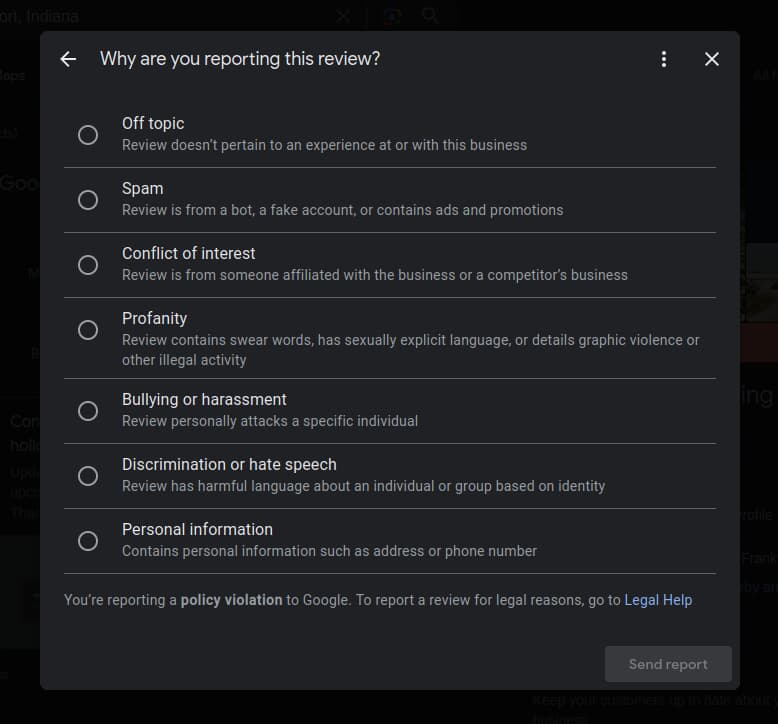
Guided steps to delete a negative Google review
Here are the step-by-step instructions for deleting a negative Google review:
- From your laptop or desktop computer, sign in to your Google account that has ownership of the Google Business profile.
- Visit the Google Business Profile Manager at https://business.google.com and click Sign In.
- In the left-hand sidebar menu, click on Reviews.
- In the list of reviews, locate the review you want to delete. On the right-hand side of the review, click on the three-dot menu icon.
- Choose either Flag as inappropriate or Report review and follow the prompts to report the review.
- Further prompts will ask you why you are reporting the review. Your options are:
- Off topic
- Spam
- Conflict of interest
- Profanity
- Bullying or harassment
- Discrimination or hate speech
- Personal information
Alternatively, Google has a guided wizard for managing your Google Business reviews.
Using this method, search for the review in question and begin the reporting process.
Be as accurate as possible when selecting the appropriate reporting option. Choosing the wrong option or falsely reporting a review can lead to further issues.
Be prepared to provide any evidence you have to prove your review report. This could include screenshots of suspicious activity, inconsistent details, or any other information that supports your claim.
If the listed options do not represent the reason for reporting the review and further legal action may be necessary, then Google provides additional information for Legal Help.
Things to keep in mind
Deleting a review is not an immediate action. All reviews flagged as inappropriate or reported are reviewed manually by Google staff and may take time. Even so, it is not guaranteed that a review will be deleted. For reviews to be deleted, the review must violate Google’s review policies.
In these cases where a negative Google review will not be removed, it is best to address the review by responding to the customer to determine a resolution.
Google will not remove a negative review simply for being a negative opinion of your small business. If you are finding yourself in the position where you feel a negative review is undeserved, then please read through the “How to deal with a negative Google review“ section of this article.
Google won’t delete the negative review. Now what?
If your request for removal of the negative Google review has been denied or if no action has taken place after a period of time, then you have some additional options to possibly rectify the negative review.
Respond to the review
If you haven’t done so already, craft a professional response to the negative review. Address concerns raised and provide solutions. The goal is no longer to delete the review, but to use it as a way to show potential customers that you value feedback, solve problems, and provide great customer service.Prioritize getting positive Google reviews
Make getting customer reviews on Google a priority for your small business marketing. If you are not actively asking for positive reviews or have a process in place for generating positive customer reviews, now if the time to do so. A customer review funnel is an excellent tool to grow your Google reviews.Consult legal advice
Last, but not least, if the negative review becomes a legal matter, then I encourage you to seek legal advice to find a solution.Is that negative Google review really that bad after all?
Don’t forget that a single negative review is unlikely to derail your small business reputation. If you are actively asking your customers for feedback and providing a means for gaining positive Google reviews from your customers, then a negative review will become less visible over time. In addition, your professional responses highlight your willingness to communicate, improve, and provide great customer service.
Helpful Resources For Customer Reviews
Feedback from Clients – A Detailed Guide to Gathering, Analyzing, and Using Feedback
Learn how to collect, respond to, and use feedback from clients to improve service, build loyalty, and grow your business effectively.6 Simple Ways You Can Generate Great Customer Reviews
Your small business can generate great customer reviews just by applying these 6 simple concepts within your daily tasks.Emotional Intelligence Advantage: Crafting Review Responses That Wow Customers
Unleash the power of emotional intelligence to transform customer reviews into opportunities for growth, satisfaction, and business success.Google Business Profile: 11 Powerful Tips For Home Services Pros To Attract Customers
Your Google Business Profile is one of the best ways to be seen by new customers. Optimize your profile, post relevant content, gain customer reviews, and more.How To Create A Great Customer Satisfaction Survey With 5 Examples
A customer satisfaction survey is a powerful tool to gain feedback and more about your small business products and services.About The Author

Chris Risse
Chris is the owner of Mediaryte, a digital commerce company working with local small businesses. He has worked with countless business owners on business mastery, systematizing processes, and quantifying results. Chris also is a competitive fat bike racer and has a fantastic sixth sense for detecting well hidden candy and treats.
