
Estimated Reading Time : 22 minutes
Over the past decade, I have witnessed a trend towards specialty apps for small business to help manage all aspects of operations, communications, and finances. Never has this been more apparent with job scheduling apps for contractors and trades small businesses, with an ever-growing pool of apps to choose from.
In this article, I have prepared a guide through what you want to look for in a good job scheduling app for your small contracting business. This includes key features you should expect, functionality that you can build your business with, and how to go about managing core parts of your contracting business with an app, all to become a job scheduling superhero.
What types of businesses can benefit from a job scheduling app?
General Contractors
Plumbers
HVAC
Lawn Care
Landscapers
Home & Office Cleaners
Painters
Drywallers
Electricians
Auto Detailers
Carpet Cleaners
Septic Tank Services
The list could continue on for awhile, but you get the idea. If your small contracting business needs to schedule jobs, manage crews, allocate resources, and handle invoices and payments, you need a job scheduling app.
Quick Links
What to expect from a job scheduling app for contractors
Key features to look for in a job scheduling app
Managing your small business customers and clients
Calendar management and appointment scheduling
Managing invoicing, payments, bookkeeping and accounting
Top 3 Recommended Job Scheduling Apps for Contractors
Helpful Resources
What to expect from a job scheduling app for contractors
Job scheduling apps, also known as home services management apps, can be a game-changer for small contracting and trades businesses. It helps make administrative tasks easier and more organized in several ways:
Streamlined Operations
The app takes care of scheduling, dispatching, and job tracking, saving time and reducing paperwork. This means you can focus on getting the job done efficiently.Better Communication
The app helps you stay connected with your team in the field. You can send real-time updates and notifications, making sure everyone has the right information and avoiding misunderstandings.Customer Conveniences
For customers, you can offer online booking, appointment reminders, and updates on job progress. This makes your customers happier and more likely to come back or recommend you to others.Resource Management
The app helps you assign the right technician to the right job by considering their availability, skills, and location. This saves time and makes your team more productive by reducing unknowns and downtime.Easy Billing and Invoicing
The helps you generate accurate invoices and track payments. This means fewer mistakes, better cash flow, and less hassle with your bookkeeping and accounting.Reporting & Insights
Your small business can use the app to analyze your data and get valuable insights about your operations. It shows you how well you're doing, what customers think, and helps you make smart decisions to grow your small business.In a nutshell, a job scheduling app makes your life easier, improves customer service, and helps your business thrive.
Key features to look for in a job scheduling app
Many job scheduling apps come with common or core functionality that your small contracting business can adapt to. These functions are key to the app and to running your day-to-day operations. The job scheduling app you choose for your business should include all of these key features to get the best return on your investment.
Scheduling (obviously)
One of the key features to look for in a job scheduling app is scheduling and appointment management, for good reason. Imagine being able to book appointments in real-time, send automated reminders, and easily reschedule or cancel appointments. It's like having a personal assistant to handle all the nitty-gritty details.
Customer Management
Customer management, also known as customer relationship management (CRM) is another important feature. You want an app that keeps track of customer information, communication history, and job history. Plus, it should be accessible from any device, so you can stay connected no matter where you are. Better yet, you want your customer data to be synced with other services as well, such as your phone contacts, email account, and bookkeeping tools.
If you are looking for a CRM only, check out my small biz CRM guide on the best CRMs and how to get the most out of them in your small business.
Team Management & Dispatching
Managing your employees and crews is a breeze with the right job scheduling app. Look for features like a dispatching system that matches the right technician to the right job based on location or skill set. This can reduce time getting to the customer and job completion, resulting in a happier customer and more work getting done.
Mobile App
Since you're always on the go and out of the office, mobile capabilities are a must. Having a mobile job scheduling app that lets you manage the flow of appointments, track job progress, customer information, and communication with your team. You can always be connected with your front office to answer questions and keep things running smoothly.
Invoices & Payments
Invoicing and payment processing should also be a breeze and within reach at all times. Your job scheduling app needs to create invoices, accept various forms of payment, and even send automated payment reminders. It is difficult enough to stay on top of all things, and making the financial tasks simpler can help you focus on customers and the work being done.
Reports
Last but not least, reporting is your visual way of measuring your success. Being able to track important metrics like appointment frequency, technician work time, and customer satisfaction. Having this data in the palm of your hand, and in the hands of your office staff, can help with better decision making and open important discussions to improve your small business.

Managing your small business customers and clients
Customers are the heartbeat of any small business, that is why customer management is the most important part of a job scheduling app, even more so than the job scheduling aspect. Managing customers is all about keeping track of important information and staying connected. Here are some simple ways to manage your customers using your job scheduling app:
Customer Database
Your job scheduling app will give you a central place to store and organize all your customer information. This includes customer contact details, address, work/job history, and any other relevant notes. It is important to keep this information updated, to prevent hiccups in your operations.Communication Tools & History
It's important to keep a record of all your conversations with customers. Whether it's phone calls, text, emails, or chat messages, the solution should help you keep track of everything. This way, you'll always have a reference for future interactions. I should mention that many apps allow for email integration, which can be incredibly helpful.Work & Job History
The app should also keep a record of all the jobs you've completed for each customer. This includes details like the date, time, job description, and any additional notes or attachments related to the job. You can also tie your crew members to specific jobs with their notes. This can be important if you need to revisit a job and need answers.Customer Feedback & Reviews
Some job scheduling apps even offer features for collecting customer feedback and reviews. This can be really helpful in understanding how satisfied your customers are and finding areas where you can improve. Tying in a customer review funnel can make sure unhappy customers communicate with you before resulting in a negative review.Customer Portal
Some job scheduling apps go the extra mile and provide a customer portal. This allows your customers to log in, access their account, view past jobs, schedule appointments, and communicate with you. It's a great way to enhance their experience and give them more control.Calendar management and appointment scheduling
The whole point of having this type of solution is for your small business to schedule and manage appointments. With a job scheduling app, here are a few points to keep in mind when working with the app:
Scheduling Functions
Many, if not all, job scheduling apps have a built-in appointment scheduling feature. This allows you to easily set up appointment slots and manage your availability. Customers can then choose a convenient time slot from the options you provide. If that isn't your taste, you can manually enter job and appointment times to control your and your crews schedules.Online Bookings
This is purely optional, as you may not need this functionality fwith how your small business operates, but some job scheduling apps allow you to set up online booking capabilities for customers. This means that customers can schedule appointments directly through your website or a customer portal. It makes the booking process quick and easy, without the need for manual scheduling.Appointment Reminders
A good job scheduling app will have automated appointment reminder functionality. You can send reminders to your customers via email or text message to make sure they don't forget about their scheduled appointments. This helps to minimize no-shows and keeps everyone on track.Calendar Sync
To effectively manage appointments, you can sync your job scheduling app with your personal or team calendar. This helps you avoid double bookings and ensures that all your scheduled appointments are visible and accounted for. It's a great way to stay organized and keep everything in one place.Reschuling & Cancellations
Your job scheduling app should provide options for customers to reschedule or cancel appointments. This can be done through a customer portal or by contacting your business directly. Make sure you have clear policies and procedures in place for handling these requests, so that you can accommodate changes smoothly.Managing invoicing, payments, bookkeeping and accounting
Invoicing and payment management features offered by a job scheduling app can streamline your billing processes, improve cash flow, and enhance the overall financial management of your business. Here are several features and capabilities you can use:
Invoicing
Your job scheduling app needs to have built-in invoicing functionality. This allows you to create professional invoices for your services and easily customize them as needed. You can add line items, include pricing details, and apply any relevant taxes or discounts.Accepting Payments
Look for a job scheduling app that integrates with popular payment gateways or offers its own payment processing capabilities. This enables you to accept online payments from your customers securely and conveniently. Ideally, the app should support multiple payment methods, such as credit cards, debit cards, and digital wallets. Don't worry, you can still accept cash and check payments and record them as well.Auto Payment Reminders
Having an app that sends automatic payment reminders can help streamline the collections process. This feature can send automated notifications to customers, reminding them of upcoming or overdue payments. This helps reduce the need for manual follow-up and improves cash flow.Payment Tracking
When managing invoices and payments, it's crucial to have a tool that tracks payment status and provides a clear overview of outstanding invoices. This enables you to monitor payment trends, identify any late payments, and take appropriate actions as necessary.Financial Reports
A robust job scheduling needs to provide financial reporting features. This allows you to generate financial reports, such as revenue summaries, outstanding balances, and payment history. These insights can help you make informed business decisions and optimize your financial processes.Accounting Integration
A preferred job scheduling app will integrate with popular accounting software. This ensures seamless syncing of financial data, simplifies bookkeeping, and reduces manual data entry errors. It can also prevent many headaches for you and your accountant.Top 3 Recommended Job Scheduling Apps for Contractors
I work hands on with many of my contracting clients with setting up their job scheduling apps and connecting these tools with marketing, communications, and finances. Of all the apps I have experienced, these are my top 3 job scheduling apps for contractors because of the ease-of-use, affordability, and the impact they have made for my clients' small businesses.
Jobber
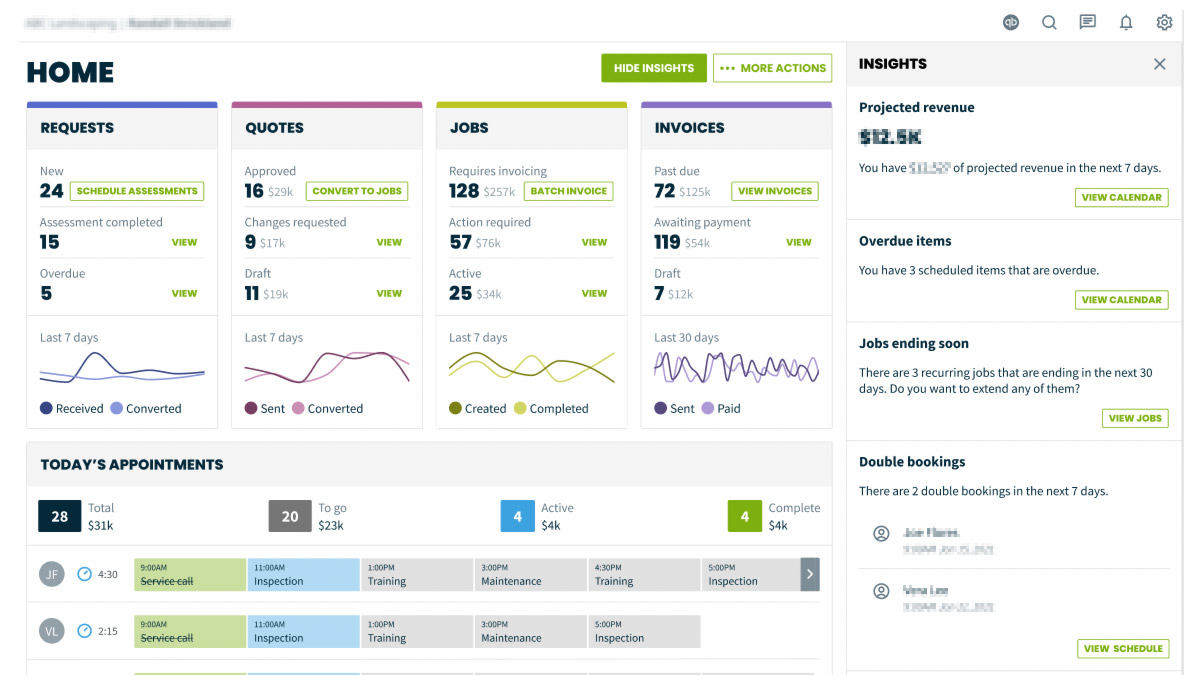
Jobber is a highly regarded job scheduling app for contractors, plumbers, hvac, and other trades. It offers a range of features such as scheduling and dispatch, invoicing and payments, quotes and estimates, and customer relationship management. Jobber aims to streamline operations, enhance customer communication, and improve overall efficiency.
Housecall Pro
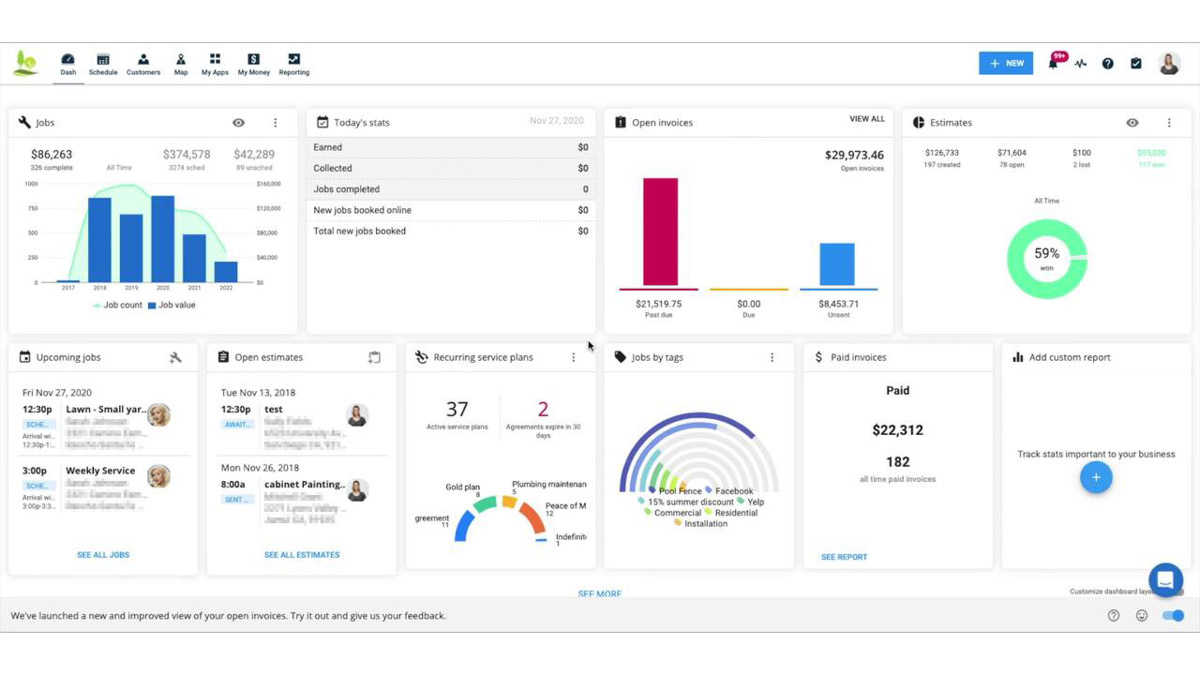
Housecall Pro is a job scheduling app for contractors that caters to various home service businesses. It provides features such as scheduling, dispatching, estimates, invoicing, payment processing, QuickBooks integration, and more. Housecall Pro can streamline operations and improve customer communication.
Tradify
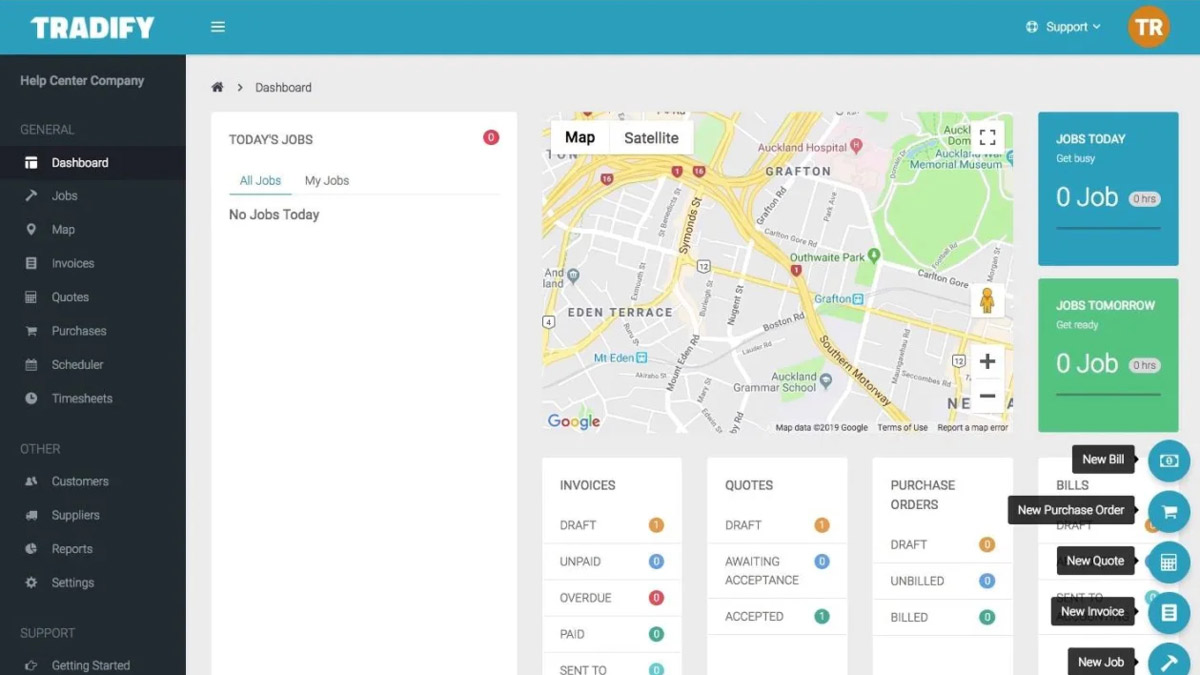
Tradify is an affordable job scheduling app that offers a range of features specifically designed for contractors. It includes scheduling and dispatch, invoicing, payment processing, customer relationship management (CRM), reporting, and integration with other software tools.
Please keep in mind that I have worked with other job scheduling apps beyond these 3, but I am not including them due to higher cost, lack of improvements, and difficult learning curve for my clients.
Helpful Resources For Job Scheduling Apps
How Small Business Automation Can Boost Your Productivity While Saving Time
You need to start adding small business automation to your workflows. Here is where to apply automation in your small business and how to get started now.Client Account IDs: The Key to Organizing Your Small Business Workflow
Streamline your small business workflow by creating and managing an organized identification system, also known as client account ids.Choosing The Right Job Scheduling App For Contractors & Trades Small Businesses
Stay organized, save time, and provide top-notch service to your customers with the right job scheduling app for contractors.The Importance Of Lead Tracking For Small Business
Understanding the importance of managing lead tracking for small business is the key step in increasing sales and using the tools to help you do it.The Top 3 Cost-Effective CRM Apps For Small Business – Small Biz CRM Guide
Here are the top 3 cost-effective CRM Apps for small business lead and customer management. Learn to manage your sales pipeline and qualify your leads.About The Author

Chris Risse
Chris is the owner of Mediaryte, a digital commerce company working with local small businesses. He has worked with countless business owners on business mastery, systematizing processes, and quantifying results. Chris also is a competitive fat bike racer and has a fantastic sixth sense for detecting well hidden candy and treats.
Small Business Resources

6 Simple Ways You Can Generate Great Customer Reviews

Understanding Your Small Business Logo Design : The Heart Of Your Brand

Emotional Intelligence Advantage: Crafting Review Responses That Wow Customers

How Small Business Automation Can Boost Your Productivity While Saving Time

